pyiron GUI
In this project, the pyiron GUI is developed as a super-thin additional layer on top of the overall pyiron framework to interact with the underlying software. As such, the current development focuses on providing graphical elements for specific tasks performed in pyiron. The first fully implemented task is browsing through the project structure (files) and its data.
Historically, the pyiron project was conceived to simplify the interactions between atomistic simulation codes by providing a simple python interface. In combination with jupyter notebooks, this web-browser based interface allows the user to interact with several simulation codes, i.e., the writing of specific input files and the collection of simulation results, without specific domain knowledge for each of the simulation codes. Furthermore, pyiron offers high level analysis methods that are independent of the simulation codes. However, this implementation requires the pyiron user to have at least some programming skills in python.
In this project, we develop an additional graphical user interface (GUI) for the pyiron framework. Such a GUI significantly lowers the barrier to start working with pyiron and has a flattened learning-curve compared to python coding approach.
The pyiron GUI is developed on GitHub (pyiron_gui) as a super-thin layer on top of the existing pyiron framework. Currently, the focus is to provide graphical elements for specific tasks/objects using ipywidgets. With this approach, the browser based front-end using jupyter notebooks is retained and the GUI can be straight-forwardly combined with the python interface.
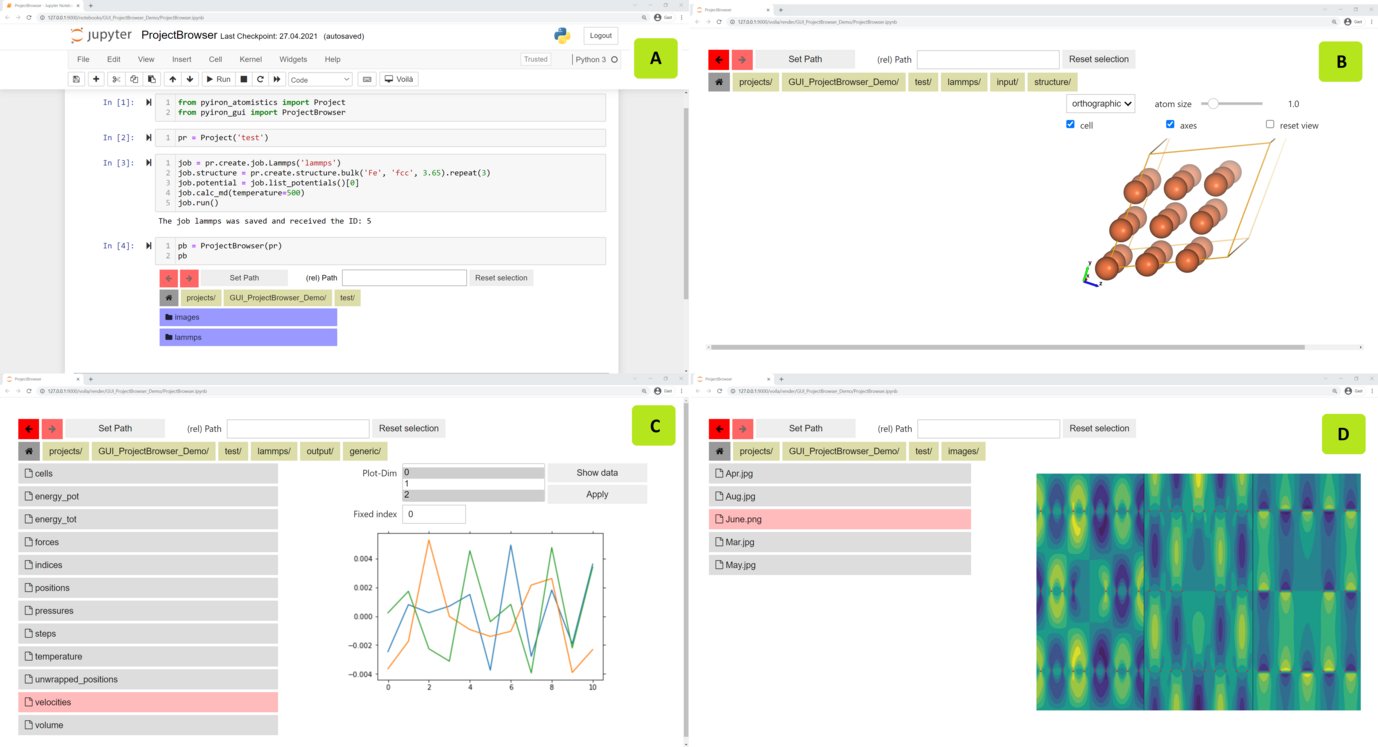
The first fully developed application is a browser for all kinds of pyiron objects. The browser uses the hierarchical structure of the pyiron objects to display all the included elements. For a project, it shows all the subprojects and jobs performed and allows switching to a subproject or job by clicking on the respective button. If a data node is selected, the content is directly displayed in an output window using an appropriate representation. You can try the project browser on mybinder and read more about the overall pyiron project here.

